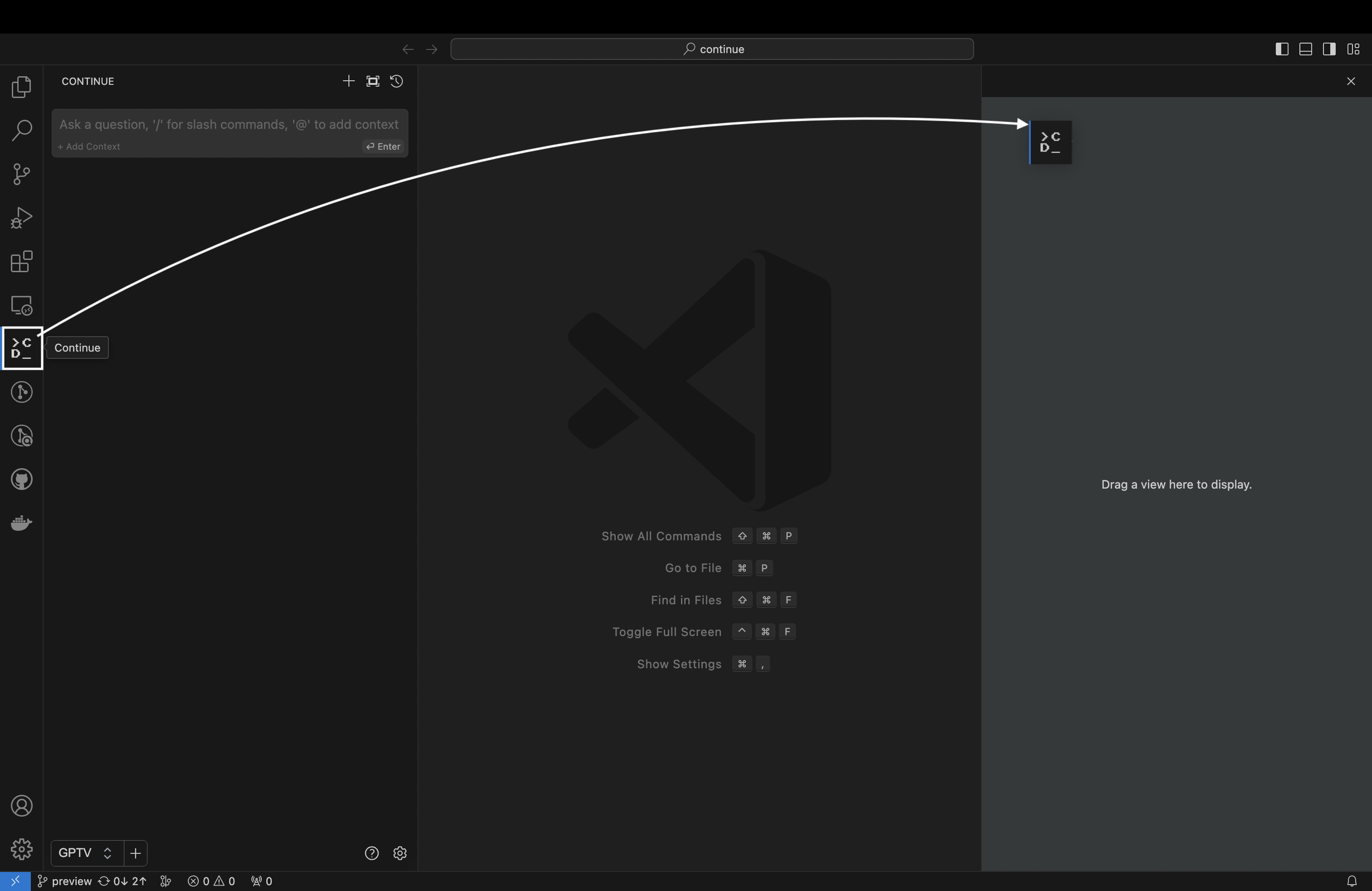⚡️ Quickstart
VS Code
-
Click
Installon the Continue extension in the Visual Studio Marketplace -
This will open the Continue extension page in VS Code, where you will need to click
Installagain -
Once you do this, you will see the Continue logo show up on the left side bar. If you click it, the Continue extension will open up:
We strongly recommend moving Continue to VS Code's right sidebar. This helps keep the file explorer open while using Continue, and the sidebar can be toggled with a simple keyboard shortcut.
- If you have any problems, see the troubleshooting guide or ask for help in our Discord.
JetBrains
-
Open your JetBrains IDE and open settings using
cmd/ctrl + shift + ,. -
Select Plugins on the sidebar.
-
Search for "Continue" in the marketplace and click
Install. Once installed you'll see Continue show up on the right toolbar:
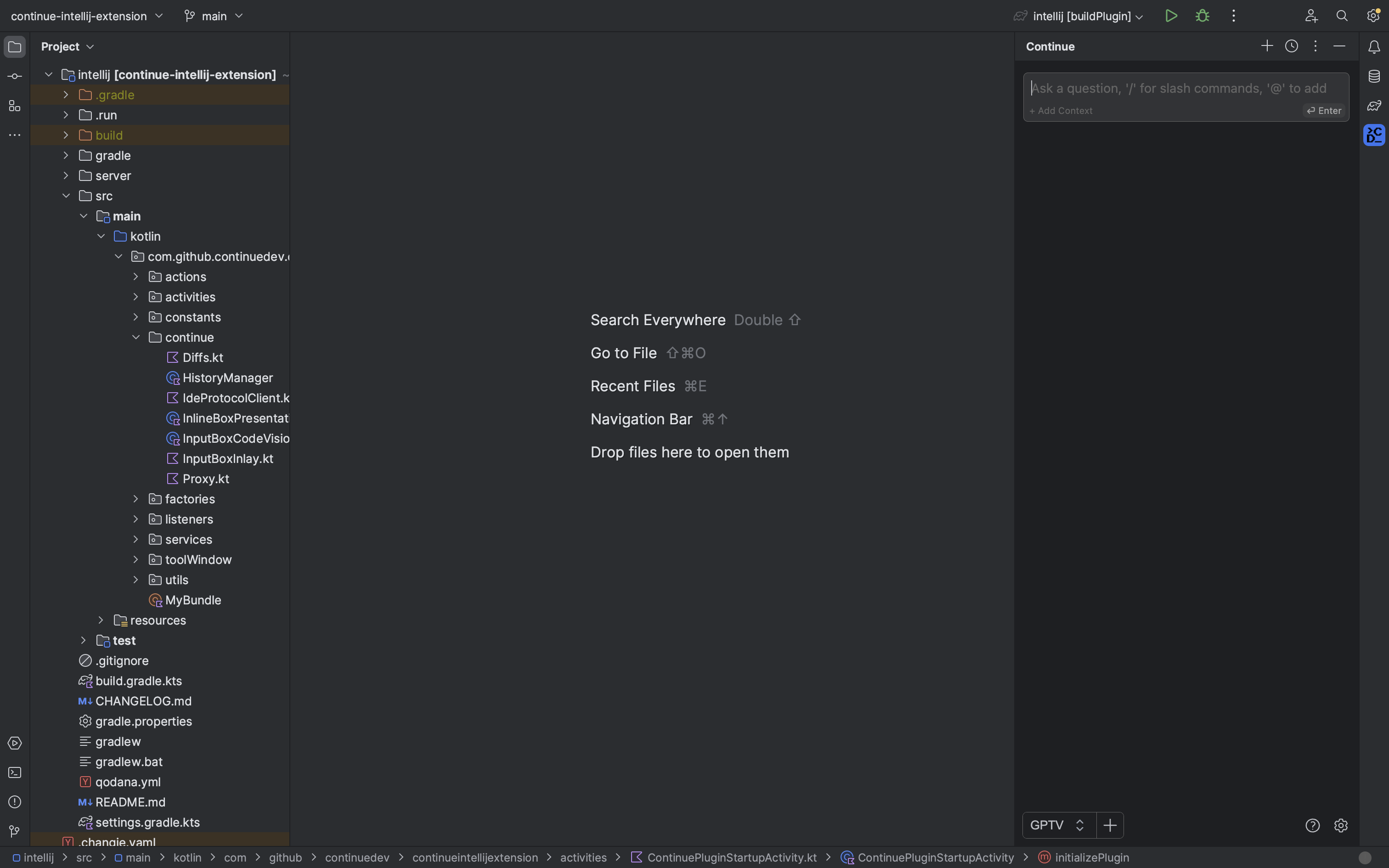
- If you have any problems, see the troubleshooting guide or ask for help in our Discord.
Alternatively, you can install from disk after downloading from the JetBrains Extension Marketplace.